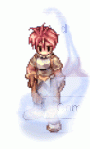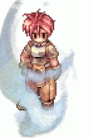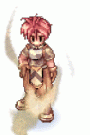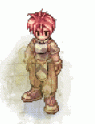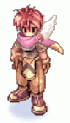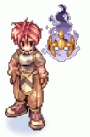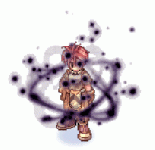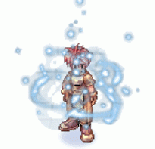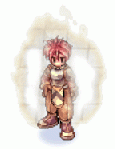Diferencia entre revisiones de «Costumes Cash Shop»
Ir a la navegación
Ir a la búsqueda
| Línea 917: | Línea 917: | ||
* Middler | * Middler | ||
* 450 Cash Point | * 450 Cash Point | ||
|[[File:Costume dj kitty.png| | |[[File:Costume dj kitty.png|65px]] | ||
| | | | ||
<span style="color:gray; font-weight: bold;">Costume DJ Kitty</span><br> | <span style="color:gray; font-weight: bold;">Costume DJ Kitty</span><br> | ||
* Top | * Top | ||
* 450 Cash Point | * 450 Cash Point | ||
|[[File:Costume focuscare cap.png| | |[[File:Costume focuscare cap.png|65px]] | ||
| | | | ||
<span style="color:gray; font-weight: bold;">Costume Focuscare Cap</span><br> | <span style="color:gray; font-weight: bold;">Costume Focuscare Cap</span><br> | ||
| Línea 1050: | Línea 1050: | ||
|+ | |+ | ||
|[[File:C black satan wings.png| | |[[File:C black satan wings.png|120px]] | ||
| | | | ||
<span style="color:gray; font-weight: bold;">C Black Satan Wings </span><br> | <span style="color:gray; font-weight: bold;">C Black Satan Wings </span><br> | ||
* Lower | * Lower | ||
* 400 Cash Point | * 400 Cash Point | ||
|[[File:C blue satan wings.png| | |[[File:C blue satan wings.png|120px]] | ||
| | | | ||
<span style="color:gray; font-weight: bold;">C Blue Satan Wings </span><br> | <span style="color:gray; font-weight: bold;">C Blue Satan Wings </span><br> | ||
* Lower | * Lower | ||
* 400 Cash Point | * 400 Cash Point | ||
|[[File:C green satan wings.png| | |[[File:C green satan wings.png|120px]] | ||
| | | | ||
<span style="color:gray; font-weight: bold;">C Green Satan Wings </span><br> | <span style="color:gray; font-weight: bold;">C Green Satan Wings </span><br> | ||
* Lower | * Lower | ||
* 400 Cash Point | * 400 Cash Point | ||
|[[File:C orange satan wings.png| | |[[File:C orange satan wings.png|120px]] | ||
| | | | ||
<span style="color:gray; font-weight: bold;">C Orange Satan Wings </span><br> | <span style="color:gray; font-weight: bold;">C Orange Satan Wings </span><br> | ||
* Lower | * Lower | ||
* 400 Cash Point | * 400 Cash Point | ||
|[[File:C pink satan wings.png| | |[[File:C pink satan wings.png|120px]] | ||
| | | | ||
<span style="color:gray; font-weight: bold;">C Pink Satan Wings </span><br> | <span style="color:gray; font-weight: bold;">C Pink Satan Wings </span><br> | ||
* Lower | * Lower | ||
* 400 Cash Point | * 400 Cash Point | ||
|[[File:C yellow satan wings.png| | |[[File:C yellow satan wings.png|120px]] | ||
| | | | ||
<span style="color:gray; font-weight: bold;">C Yellow Satan Wings </span><br> | <span style="color:gray; font-weight: bold;">C Yellow Satan Wings </span><br> | ||
| Línea 1233: | Línea 1233: | ||
* Middle | * Middle | ||
* 450 Cash Point | * 450 Cash Point | ||
|+ | |||
|[[File:White ultra instinct.gif|115px]] | |||
| | |||
<span style="color:gray; font-weight: bold;">White Ultra Instinct</span><br> | |||
* Middle | |||
* 450 Cash Point | |||
|[[File:Yellow ultra instinct.gif|115px]] | |||
| | |||
<span style="color:gray; font-weight: bold;">Yellow Ultra Instinct</span><br> | |||
* Middle | |||
* 450 Cash Point | |||
|[[File:C white divinity helm.png|90px]] | |||
| | |||
<span style="color:gray; font-weight: bold;">C White Divinity Helm</span><br> | |||
* Top | |||
* 350 Cash Point | |||
|[[File:C white divinity wings.png|150px]] | |||
| | |||
<span style="color:gray; font-weight: bold;">C White Divinity Wings</span><br> | |||
* Lower | |||
* 350 Cash Point | |||
|[[File:C whikebain ears gold.png|70px]] | |||
| | |||
<span style="color:gray; font-weight: bold;">C Whikebain Ears Gold </span><br> | |||
* Top | |||
* 450 Cash Point | |||
|[[File:Costume sacred evil wing.gif|90px]] | |||
| | |||
<span style="color:gray; font-weight: bold;">Costume Sacred Evil Wing</span><br> | |||
* Top | |||
* 400 Cash Point | |||
|[[File:Costume fluffy sheep.png|65px]] | |||
| | |||
<span style="color:gray; font-weight: bold;">Costume Fluffy Sheep</span><br> | |||
* Top | |||
* 400 Cash Point | |||
|+ | |+ | ||
|} | |} | ||
Revisión del 00:42 6 jul 2023
¿Dónde los puedes obtener?
Estos Costumes, podrán ser obtenidos mediante la tienda de Cash Shop de Hanabi RO.
Acceso
Con tan solo presionar el icono de Cash Shop que se encuentra a un lado del Mini-Mapa (arriba a la derecha) podras ingresar a la tienda y dentro de ella selecciona la pestañana de: Etc

Ejemplo
A la Derecha (-->) de cada img o gif, se encontrará el nombre, posición y precio de cada Costume:
Nombre del Costume
- Posiciones equipables, disponibles
- Precio en Cash Point